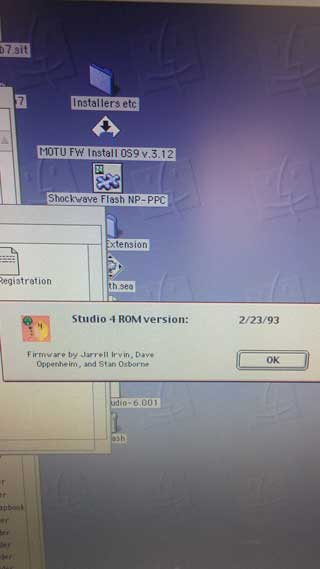Jamport G4
PowerMac G4 Modem to Serial Adapter
While this only supports most PowerMac G4s, it should — in theory — also work with the G3, and Powerbooks! See bottom of page for more details.
What is it?
Starting with the PowerMac G3, Apple began removing the old serial port/GeoPort connectors on their product lines, and replacing them with USB.
This was fine if you'd purchased some newer hardware that supported USB, or Firewire. However, if you wanted to use some older device that used the serial port, you were fresh out of luck.
However, most Apple hardware until the PowerMac G5, still (internally) supported the serial port! It was just tucked away on an internal connector!
Jamport allows you to access this hidden serial port and use it on your Mac, as long as you're willing to replace the modem card with it.
What are the alternatives?
There were a number of products that solved this dilemma in the same fashion. These included:
- GeeThree G4+ Stealth Serial Port
- Griffin GPort (G4Port)
However, these are no longer manufactured, and the eBay availability (and prices!) are sometimes a bit ridiculous.
They too, like this device, access the serial port by otherwise unmarked lines on the modem port.
Photos/Video
More photos are on the technical information page.
PCB
In Action
Supported Hardware
The following machines will definitely work:
- PowerMac G4 AGP Graphics
- PowerMac G4 Gigabit Ethernet
- PowerMac G4 QuickSilver
- PowerMac G4 Digital Audio
- PowerMac G4 Mirrored Drive Doors (MDD)
The PowerMac G4 Cube may work; you must ensure it has a similar looking 40-pin connector, as shown in the above photo.
PowerMac G4 (PCI Graphics) is unsupported for the moment, since it has a different internal connector. Head to the bottom of this page for details.
The Powerbook G4 may also work, but requires soldering an additional connector to the logic board. Again, see the bottom of this page for details.
Purchase
Please note there is a currently a 1-2 week lead time while new stock arrives.
Includes:
- Jamport G4
- PCI bracket with female mini-DIN-8 socket and internal connector
Ship to Australia - AU$50
$45 + $5 flat shipping
Ship to Worldwide - US$60
$45 + $15 flat shipping
The purchase buttons above may not appear if you've enabled certain filter lists in your ad blocker.
If you have any questions about payment or shipping, don't hesitate to email me.
Installation
Consult the PowerMac G4 service manual for more detailed instructions and photos to accompany you with the following steps:
- Power down, and remove cable. Open the Mac using the little hook thing on the right hand side to flip the motherboard out.
- Disconnect the antenna cable by unclipping it.
- Unscrew the screws surrounding the modem card.
- Push the holder clip outwards and pull the card up out of its slot.
- Now, insert the Jamport in the same place the modem card was previously, and screw it up.
- Insert the PCI faceplate with female mini-DIN socket into a free slot, and connect to Jamport.
- Install the relevant driver for your OS, and reboot.
Drivers
In theory, either driver should work roughly the same since they (well, at least for the OS X drivers) just appear to be the Apple drivers with different copyright strings on them. For more information, see the Technical page
I suggest the Stealth Port drivers since I've tested with those.
In any case, to get the Jamport to work with your computer, just install one of the following based on your OS:
OS 9
Extract, install by dragging to System Extensions folder, and restart.
Stealth Port Driver (recommended; 30KB, .sea.hqx)
gPort Installer v1.2 (193KB, extension)
OS X
Mount the disk image, and run the installer.
Stealth Port Driver for OS X 10.4 (133KB, .dmg)
gPort Driver v1.2 up to OS X 10.2 (954KB, .sit)
You can get the 10.3 and 10.2 GeeThree drivers, as well as Serial/Core MIDI drivers for both brands on their respective websites. I might put them up if there's interest and you can't find them.
Technical Details/How It Works
Please see here for technical information on AppleTalk, pinouts and implementation.
I have a PowerMac G3/Powerbook G3/Powerbook G4. You said it could work there too?
Powerbook G4
The Powerbook G4 should work with the Jamport G4, but is currently untested.
Unfortunately, you will need to solder a connector to the logic board that is needed to plug in the Jamport:
At this stage, I also don't know where the mini-DIN socket would be placed. This presumably requires modification to the case, or perhaps you could remove the modem jack instead.
Power Mac G4 (PCI Graphics) / Power Mac G3
Work in progress.
Powerbook G3
At this point, I am not sure what the connector looks like, nor its pinout.
If you have more details, such as a high resolution photo of the logic board, or know the pinout of the debug connector, please contact me.